Q:
What format does data have to be in to import into TaskMaster?
A:
Taskmaster currently looks for a very specific format for import data. This format is described in the printed documentation for Taskmaster. The data must include id numbers. I recommend that you start with an Exported file, and take a look at the format of the generated data, to get the idea about how to format for importing.
Currently, to import data cell titles are required. This is why this option is disabled. The first line must contain the field titles of the data being imported.
Normally, each line in an imported text file is a record of one task or resource, with values arranged in fields separated by commas or tab characters. The first record is an exception to this. It serves as a key to the others, telling TaskMaster how many fields to expect in each record, and what values the fields should contain.
For example, here is a simple text file:
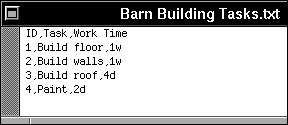
The first line tells TaskMaster that each record holds three fields, filled with a task's id, name, and work time. The remaining lines describe four tasks, steps one through four of building a barn.
The key words in the first line of an imported file are called its headers. See the discussion below under Import Format Tips for a complete list of them. They are the same words that appear in the header areas above the spreadsheets and outlines of project windows, with the addition of "ID."
When you choose the Import Table command, an Open-style panel is opened. It features some extra controls:
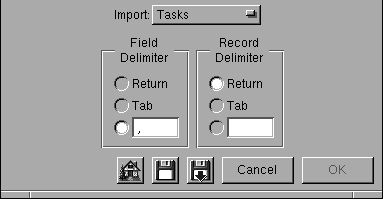
Find the text file you want to import with the panel's file browser. Use the Import pop-up list to choose between importing tasks or resources.
The Field and Record Delimiter controls let you tell TaskMaster what characters will appear between fields and records. To set either character, click the appropriate radio button to choose Return or Tab, or type any other character in the text field by the third button.
If you are importing tasks, the available headers are as follows. Headers that are italicized can be read by the Import command, but values in the fields they identify are ignored. These headers are provided for your convenience when importing files that were created with TaskMaster's Export Table command.
If you are importing resources, the available headers are as follows. Again, values read from italicized headers are ignored.
Valid for 1.5
Valid for 1.6
Valid for 1.7
