Q:
How do I use OmniWeb to access news?
A:
Read up on how to configure OmniWeb to read news at http://www.lighthouse.com/~wiley/News_In_OmniWeb.html.
It contains this information:
In order to read news in OmniWeb, you will need access to an NNTP news server. If you don't have one, or you don't know what one is, you should consult your system administrator.
In order to configure OmniWeb to read news, you should start by identifying your NNTP server. In order to do this:
_ Choose the Preferences... item from the Info menu
_ Go to the machine preferences (the icon on the button shows two computer monitors superimposed on one another).
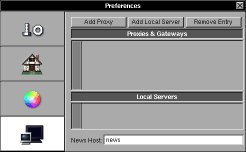
_ In the News Host: text field at the bottom of the window, type in the name of your NNTP server.
Your news host is now set.
Reading news in OmniWeb requires only that you enter the URL for the newsgroup which you want to read. URLs should take the form of:
news:[newsgroup name]
for example:
news:comp.sys.next.programmer
Press the find button  at the upper left corner of the window, and OmniWeb will retrieve the article list for the specified group.
at the upper left corner of the window, and OmniWeb will retrieve the article list for the specified group.
To read a given article, just click on its title in the list. OmniWeb will retrieve the article and display it in the browser window.
The news interface in OmniWeb 1.0 is very basic; its intention is simply to give you access to usenet news groups via NNTP. Future releases of OmniWeb will contain more sophisticated tools for dealing with specialized protocols such as news.
